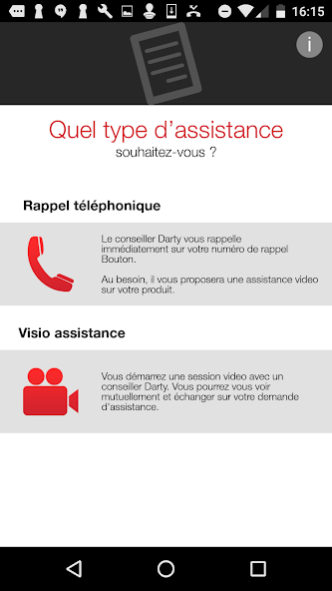Mon Bouton 4.1
Continue to app
Free Version
Publisher Description
The Button: press, Darty helps you!
Now you do not need to call a friend who is keen on new technologies or to launch an SOS to your fellow handyman: click on the button and a counselor will call you back, 24 hours a day, 7 days a week! Also available in video support Monday to Saturday from 8am to 8pm.
The Button is a mobile application available on iOS and Android smartphones and tablets: you can not install your Blu-ray recorder? Want to know how to program your oven? Do you need to order vacuum bags?
Click on the Button, a Darty advisor will call you back to help you out remotely or answer your questions about Darty brand and family products whether they are under warranty or not.
To operate your Button, you will need to subscribe to the Button Service in Darty stores or on our Darty.com website and mobile apps if you have purchased a Warranty Extension.
Find the conditions of the Service Button in our contract sent to you by email confirming your subscription to the service.
* Costs related to home repair or shop repair of an out-of-warranty product are not covered.
About Mon Bouton
Mon Bouton is a free app for Android published in the Personal Interest list of apps, part of Home & Hobby.
The company that develops Mon Bouton is Darty. The latest version released by its developer is 4.1.
To install Mon Bouton on your Android device, just click the green Continue To App button above to start the installation process. The app is listed on our website since 2019-03-19 and was downloaded 2 times. We have already checked if the download link is safe, however for your own protection we recommend that you scan the downloaded app with your antivirus. Your antivirus may detect the Mon Bouton as malware as malware if the download link to com.darty.sav is broken.
How to install Mon Bouton on your Android device:
- Click on the Continue To App button on our website. This will redirect you to Google Play.
- Once the Mon Bouton is shown in the Google Play listing of your Android device, you can start its download and installation. Tap on the Install button located below the search bar and to the right of the app icon.
- A pop-up window with the permissions required by Mon Bouton will be shown. Click on Accept to continue the process.
- Mon Bouton will be downloaded onto your device, displaying a progress. Once the download completes, the installation will start and you'll get a notification after the installation is finished.